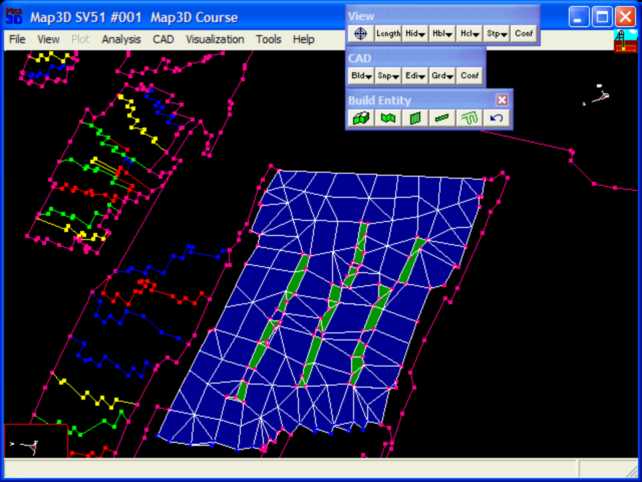Step 1: Import digitized mine plans.
•The plans for this example are in a file called "t.pnt".
•These are imported using the File > Open Construction Lines command.
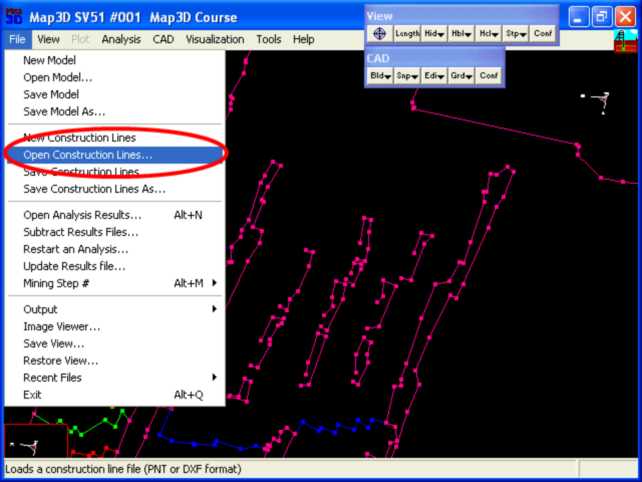
Step 2: Next we start the DDLoop routine and set the Cline snap mode.
•DDLoop can be started by selecting ![]() then
then ![]() (CAD > Build > DDLoop).
(CAD > Build > DDLoop).
•Cline snap mode can be set by selecting ![]() (CAD > Snap > Trace Cline).
(CAD > Snap > Trace Cline).

Step 3: Build the outer loop.
•The outer loop is built by selecting the end points of the desired construction line segments.
•Here we pick point 1-2-3-4-5-6-1
•Point 1 is picked at the end of this sequence to close the loop, thus completing construction of the outer loop.
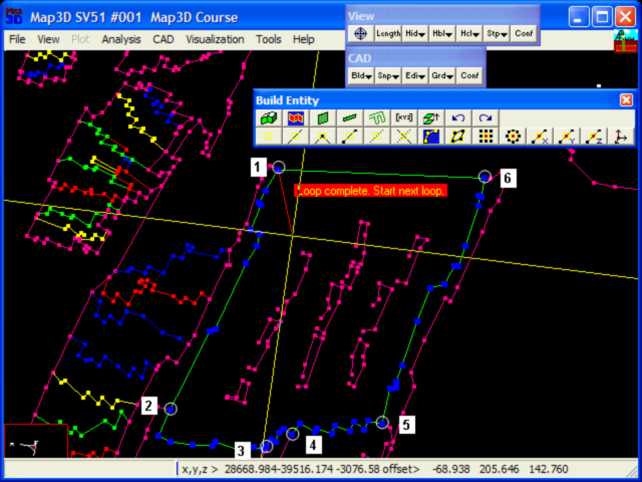
Step 4: Set the snap mode to CLoop then build the inner loops.
•CLoop snap mode can be set by selecting ![]() (CAD > Snap > Trace CLoop).
(CAD > Snap > Trace CLoop).
•The inner loops are defined by picking the entry and exit points for each loop.
•The 1st loop is defined by points 1 and 2.
•The 2nd loop is defined by points 3 and 4.
•The 3rd loop is defined by point 5.
•The 4th loop is defined by points 6 and 7.
•The 5th loop is defined by points 8 and 9.
•The 6th loop is defined by points 10 and 11.
•The 7th loop is defined by point 12.
•The 8th loop is defined by point 13.
•The 9th loop is defined by points 14 and 15.
•The 10th loop is defined by point 16.
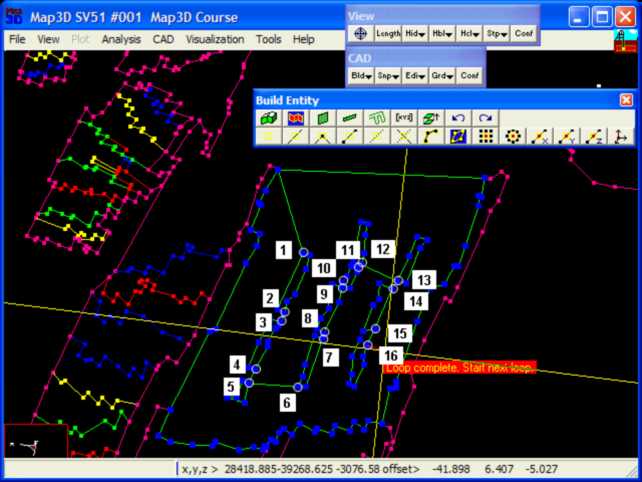
Step 5: Signal completion of construction.
•Now that all of the loops have been defined, we pick ![]() (CAD > Build > DDLoop) again to signal completion of construction.
(CAD > Build > DDLoop) again to signal completion of construction.
•This can also be signalled by picking the last point (i.e. point 16) a second time.
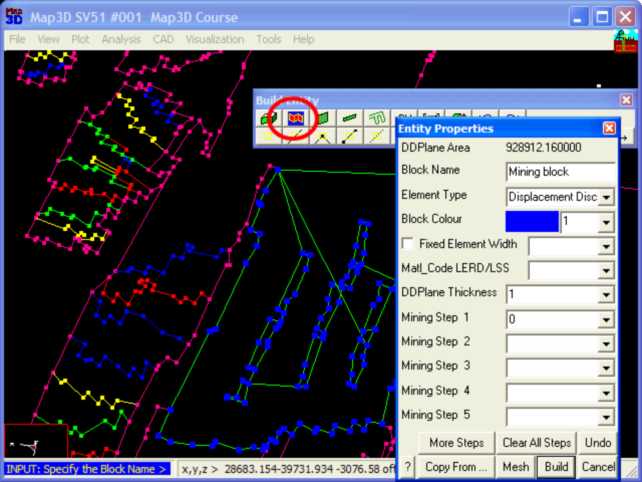
Step 6: Build the DDLoops.
•Although we could build the DDLoops using the ![]() function, here we will use the
function, here we will use the ![]() function.
function.
•This later function builds better shaped elements.
•You will be prompted for the desired mesh spacing.
•Set this to 50 metres.
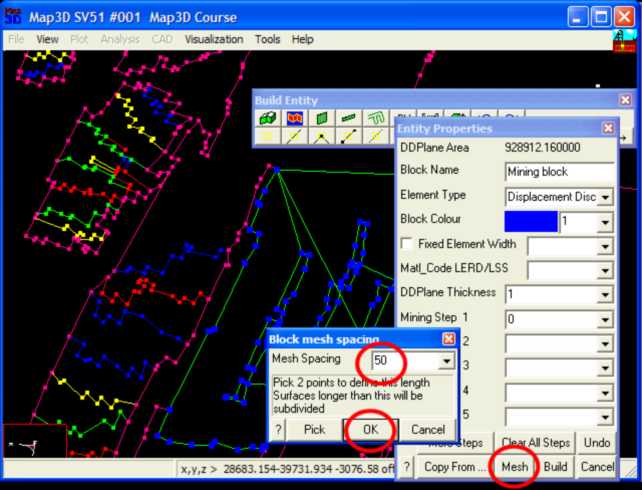
Step 7: Construction Complete.
•This completes construction of the tabular mining complete with pillars.
•You will likely want to edit the entity properties of the pillars to assign appropriate properties and mining sequence.