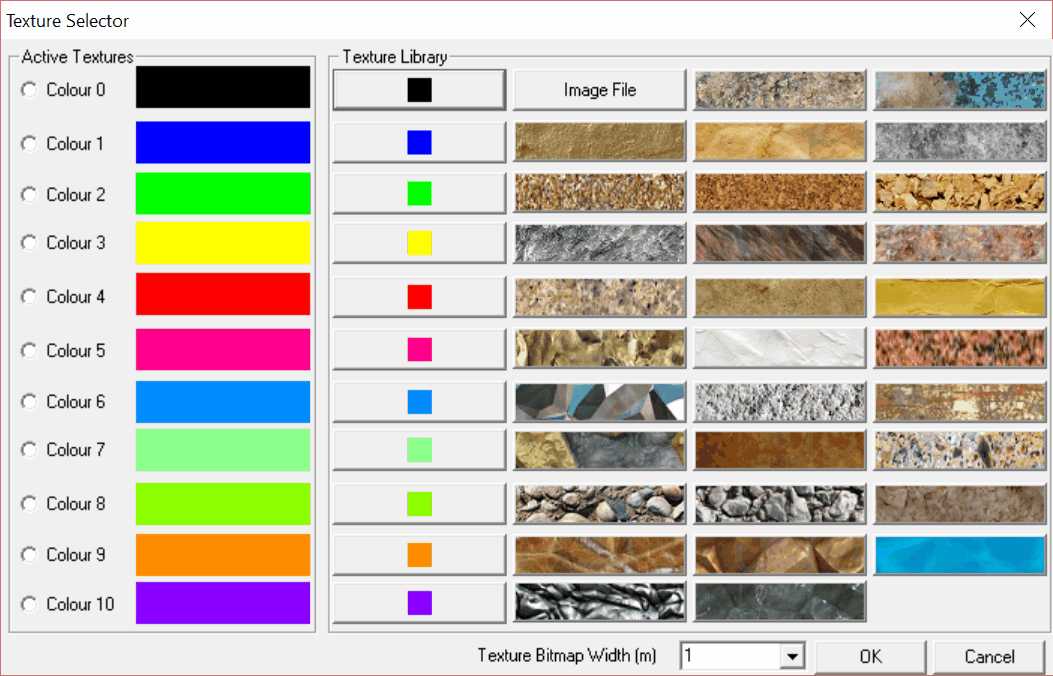Texture rendering allow you to colour surfaces with a bitmap image instead of a solid colour.
To achieve this, do the following:
1.select which colour number you want to assign the texture to (eg. Colour 0, Colour 1 ...)
2.select one of the pre-defined bitmaps, or select your own bitmap using "Image File".
3.In order to map the bitmap image onto each surface you must specify the "Texture Bitmap With"
The "Texture Bitmap With" scales the specified bitmap so that the pattern repeated at the geometric width specified.
For example if you specify 1m as the width, then the bitmap will be scaled such that it is drawn with a width of 1m on your block surfaces.