Activate the translation toolbar.
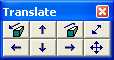
The model can be translated by using these buttons or by dragging the model to the desired position.
![]() Zoom In (Enter or "+" key)
Zoom In (Enter or "+" key)
![]() Translate Up (up arrow)
Translate Up (up arrow)
![]() Zoom Out (Ctrl+Enter or "-" key)
Zoom Out (Ctrl+Enter or "-" key)
![]() Translate Left (left arrow)
Translate Left (left arrow)
![]() Translate Down (down arrow)
Translate Down (down arrow)
![]() Translate Right (right arrow)
Translate Right (right arrow)
![]() View > Zoom Factor
View > Zoom Factor
![]() View > Translation Increment
View > Translation Increment
Notes:
If the translation toolbar is not visible it can be activated with
Tools > Translation Toolbar
Before zooming in
![]() Zoom In
Zoom In
you should set the desired centre of rotation