Assigns custom colours for rendering blocks.
Map3D uses 16 base colours for rendering.
The user can assign any desired colour to the base colours and Map3D automatically generates shades of these for rendering.
The colours are used as follows:
•Colour 0 - screen background colour.
•Colour 1-4 – rubber band and marker colours.
•Colour 5 – foreground colour, used for text, block outlines, trajectory symbols and grid lines.
•Colour 6 – block colour number 1, 11, 21, 31, ...
•Colour 7 - block colour number 2, 12, 22, 32, ...
•Colour 8 - block colour number 3, 13, 23, 33, ...
•Colour 9 - block colour number 4, 14, 24, 34, ...
•Colour 10 - block colour number 5, 15, 25, 35, ...
•Colour 11 - block colour number 6, 16, 26, 36, ...
•Colour 12 - block colour number 7, 17, 27, 37, ...
•Colour 13 - block colour number 8, 18, 28, 38, ...
•Colour 14 - block colour number 9, 19, 29, 39, ...
•Colour 15 - block colour number 10, 20, 30, 40, ...
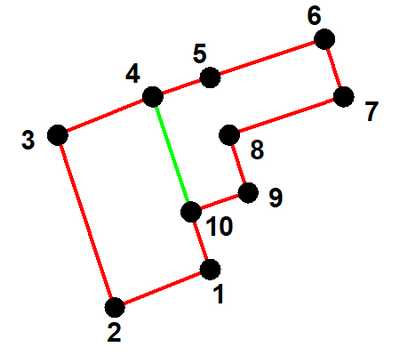
Reassigning a colour is a three step process:
| 1. | Pick the colour you want to redefine from one of the "Custom Colors:". |
| 2. | Set the new colour you desire by picking from the "Basic Colors:", picking from the "Color Matrix", or by setting the "Hue: Sat: Lum: Red: Green: Blue:". |
| 3. | Push the "Add to Custom Colors" button. |
All colours can be reset to the original Map3D default values by selecting
Tools > Set Default Block Colours
The custom colours are saved between analyzes in the map3d.ini file.