|
The coordinates of the corners can be typed in from the keyboard during construction of the following entities:
 CAD > Build > Block CAD > Build > Block
 CAD > Build > FF Loop CAD > Build > FF Loop
 CAD > Build > DD Loop CAD > Build > DD Loop
 CAD > Build > Grid Plane CAD > Build > Grid Plane
 CAD > Build > Grid Line CAD > Build > Grid Line
 CAD > Build > Construction Lines CAD > Build > Construction Lines
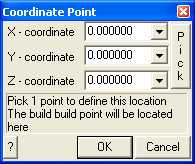
X, Y and Z – coordinate specify the coordinates of the point.
Pick - activates the cursor cross-hairs allowing interactive selection of the point from the model.
To assist in visually selecting points from the model, all snap functions are available.
 CAD > Snap CAD > Snap
Once selected, the coordinates of the point are displayed in the dialogue box.
| ![]() CAD > Build > Enter Point
CAD > Build > Enter Point