Contours the Cartesian strrain components.
These components can be accessed via the Strain Components toolbar as follows:

This toolbar can be changed to a vertical orientation by dragging is against either the right or left hand edge of the main window.
It can be changed back to a horizontal orientation by dragging is against either the top or bottom edge of the main window.
Selecting the ![]() button on the Contours toolbar activates the Stress Components toolbar.
button on the Contours toolbar activates the Stress Components toolbar.
You can add this button to the Contours toolbar using the configuration ![]() button.
button.
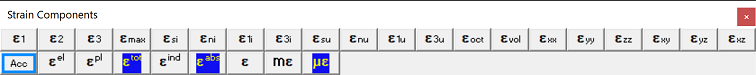
![]() Plot > Strain > εxx Cartesian Strain Component normal strain in the direction of the x-axis
Plot > Strain > εxx Cartesian Strain Component normal strain in the direction of the x-axis
![]() Plot > Strain > εyy Cartesian Strain Component normal strain in the direction of the y-axis
Plot > Strain > εyy Cartesian Strain Component normal strain in the direction of the y-axis
![]() Plot > Strain > εzz Cartesian Strain Component normal strain in the direction of the z-axis
Plot > Strain > εzz Cartesian Strain Component normal strain in the direction of the z-axis
![]() Plot > Strain > εxy Cartesian Strain Component normal strain in the direction of the x-y plane
Plot > Strain > εxy Cartesian Strain Component normal strain in the direction of the x-y plane
![]() Plot > Strain > εyz Cartesian Strain Component normal strain in the direction of the y-z plane
Plot > Strain > εyz Cartesian Strain Component normal strain in the direction of the y-z plane
![]() Plot > Strain > εxz Cartesian Strain Component normal strain in the direction of the x-z plane
Plot > Strain > εxz Cartesian Strain Component normal strain in the direction of the x-z plane
Note that there are three components of strain that can be contoured:
![]() Plot > Strain > Value > Elastic
Plot > Strain > Value > Elastic
![]() Plot > Strain > Value > Plastic
Plot > Strain > Value > Plastic
There are also two different ways of presenting the strain:
![]() Plot > Strain > Value > Induced Strain
Plot > Strain > Value > Induced Strain
![]() Plot > Strain > Value > Absolute Strain
Plot > Strain > Value > Absolute Strain
The contour range is set using
This component can be added to the contour toolbar if desired
![]() Tools > Configure Contouring Toolbar > Strain
Tools > Configure Contouring Toolbar > Strain
The user may find it handy to add the
button to the contouring toolbar for quick access to all strain components.