Contours the Cartesian stress components.
These components can be accessed via the Stress Components toolbar as follows:

This toolbar can be changed to a vertical orientation by dragging is against either the right or left hand edge of the main window.
It can be changed back to a horizontal orientation by dragging is against either the top or bottom edge of the main window.
Selecting the ![]() button on the Contours toolbar activates the Stress Components toolbar.
button on the Contours toolbar activates the Stress Components toolbar.
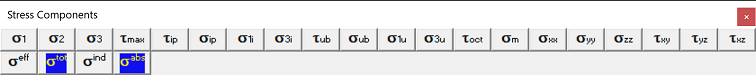
![]() Plot > Stress > σxx Cartesian Stress Component normal stress in the direction of the x-axis.
Plot > Stress > σxx Cartesian Stress Component normal stress in the direction of the x-axis.
![]() Plot > Stress > σyy Cartesian Stress Component normal stress in the direction of the y-axis.
Plot > Stress > σyy Cartesian Stress Component normal stress in the direction of the y-axis.
![]() Plot > Stress > σzz Cartesian Stress Component normal stress in the direction of the z-axis.
Plot > Stress > σzz Cartesian Stress Component normal stress in the direction of the z-axis.
![]() Plot > Stress > τxy Cartesian Stress Component shear stress in the x-y plane.
Plot > Stress > τxy Cartesian Stress Component shear stress in the x-y plane.
![]() Plot > Stress > τyz Cartesian Stress Component shear stress in the y-z plane.
Plot > Stress > τyz Cartesian Stress Component shear stress in the y-z plane.
![]() Plot > Stress > τzx Cartesian Stress Component shear stress in the x-z plane.
Plot > Stress > τzx Cartesian Stress Component shear stress in the x-z plane.
The contour range is set using
Any of these components can be added to the contouring toolbar if desired
![]() Tools > Configure Contouring Toolbar > Stress
Tools > Configure Contouring Toolbar > Stress
The user may find it handy to add the
button to the contouring toolbar for quick access to all stress components.